My Process in Logic Pro: From songwriting ideas to release
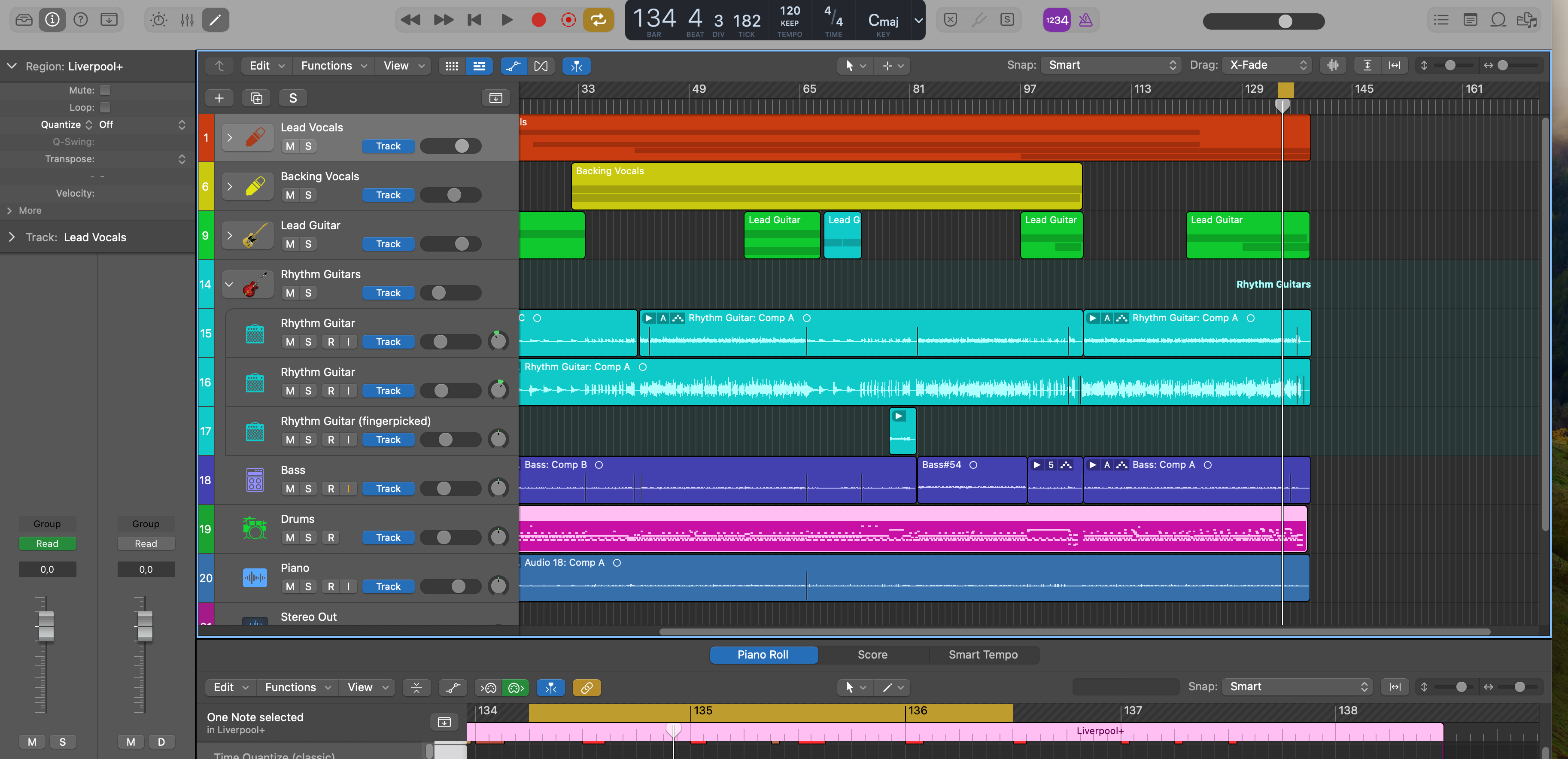
Today, I’m going to walk through my current personal process for recording music with Logic Pro as it’s evolved up to now. It’s been a fascinating journey of discovery, trial, and error, leading to a workflow that suits me well. As I walk you through the steps from initial concept to final mastering, I invite you to share your own experiences and techniques. After all, the possibilities in music production today are constantly evolving, and there’s always something new to learn from each other.
Getting Started: Laying the Groundwork
The Rough Guide Track
Every piece of music begins with an idea, and for me that starts outside of Logic when I’m sitting with my guitar. I’ll first write the verse, chorus and have an idea for the bridge but what I’m going for here is a skeleton such as primary chords, lyrics and rough melody. I then want to move things into Logic to start experimenting, laying down a rough guide track, usually acoustic guitar and vocals in my case. This initial step is all about capturing the essence of the melody and the basic song structure without worrying about perfection.
Arrangement with Logic Drummer
With the guide track in place, I turn to Logic’s Drummer to start shaping the song’s arrangement. This virtual session player helps lay down a solid rhythmic foundation, guiding the direction of the subsequent recordings.
Building the Core: Recording Primary Elements
Recording Key Instruments
The next phase involves recording the primary instruments. My focus here is on guitars, bass, vocals, and piano. I aim for clarity and expression in these recordings, sometimes layering parts to enrich the overall sound. One big challenge here is not to get stuck selecting sounds and holding myself back from adding plugins. My current rule to myself is that I can only use gain, and everything else I save for the mixing step. I will of course select an amp simulator for the guitar and bass, but I will try not to waste too much time selecting or tweaking the sound of this at this stage.
Drums and Percussion
Though Logic Drummer provides a great starting point, I often delve deeper by programming additional drum parts in MIDI and incorporating live percussion. This adds depth and a personal touch to the rhythm section. I often first link the Logic Drummer to the bass line and try to get as close as I can, before I export to Midi and tweak to add stops and customise fills. I’m currently using Logic’s stock drum-kits, however I’m on the look-out for something better in this area and will try out Addictive Drums and EZ Drummer on my upcoming tracks.
Adding Depth: Complementary Layers
Backing Vocals and Instrumentation
This stage is where I begin accentuating the parts of the song I want to stand-out and building in further harmony and dynamics. Adding backing vocals and other instrumental layers brings complexity and atmosphere to the music, filling out the sonic landscape. I will also experiment with other instruments, however in my case I tend to try to stick to what I know and keep things relatively simple.
Vocal Focus: Tuning and Editing
Fine-tuning the Vocals
The vocals often carry the heart of the song, so considerable time is spent tuning and editing to ensure they blend seamlessly with the music. This involves careful adjustments to pitch and timing while preserving the natural qualities of the vocal performance. I get as close as I can in the recording stage and choose the best takes, but then I’ll use Melodyne to even out dynamics, adjust vibratos and get rid of some nasty notes!
Transitioning to Mixing: Clean-up and Prep
Exporting for Mixing
Once all elements are recorded, I export the tracks to a new Logic Pro project dedicated to mixing. This step allows me to organise, clean up, and prepare the session for detailed mix work. This also means that I no longer need Melodyne in the project, as sometimes you can lose your edits if you forget to play when you save if you’ve had Logic open for sometime and your laptop has gone to sleep.
Initial Mix: Establishing Balance
Rough Mixing
The first mix focuses on achieving a balanced blend of all elements using only levels and gain. This foundational mix sets the stage for more intricate processing and effects. This is a lot about holding back from using shiny new plugins and trying to get things to sound as good as possible by themselves.
Reflection and Revision: Fine-tuning the Mix
Listening Sessions
After the initial mix, I take time to listen to the track on various speakers and environments. Stepping away and returning with fresh ears is critical for making objective adjustments.
Dynamics and Effects
Selecting Effects and Compression
With a solid mix in place, I begin to experiment with effects, selecting specific sounds for different instruments. This involves strategic use of compression, reverb, and other effects to enhance the track’s emotional impact and clarity. I’ve mostly used Logic plugins as much as possible, however I’ve started to get curious as to what else is out there, and have been using Universal Audio’s Native plugins on my most recent recordings.
My initial reflections are that there is a huge difference in terms of the sound quality available when using these as opposed to Logic’s own plugins, however I’m happy I stuck with Logic’s plugins for a long time so I could learn how to use basic compression etc and gaining an understanding of what I want from the sound. I would say that the main difference is the speed with which you can get to a satisfying sound, and also the colour you get from the plugins is more refined. I’m a fan of the analogue emulation!
Once I think I’m done, I’ll bounce the track again and listen for a couple of days on different speakers, often going back to make tweaks. I try not to do too much at this stage, as a mistake I made early on was trying to add everything! A general principle is to get to the sound I want using as few plugins as possible, and not using a plugin without a specific goal in mind.
The Final Steps: Mastering
Mastering
Before considering the track complete, I ensure the levels are suitable for mastering before bouncing the track to a third project. In the mastering stage, I fine-tune the final mix, aiming for a polished and cohesive sound that translates well across all listening platforms. I’ve been using Logic’s new mastering plugin, but I’ve also been attempting my own mastering chains using mainly EQ, Compression and Limiting. There’s a lot more learning to be done from my side on the mastering front!
Conclusion: An Ongoing Learning Process
This workflow, from the initial idea to the mastered recording, represents my current approach to music production with Logic Pro. It’s a process that has evolved over time and continues to do so. I’m eager to hear about your methods and discoveries in the realm of music production. Please do share your experiences, and hopefully we can learn from one another!
Your Turn
How does your recording process compare? Do you have any tips, tricks, or insights that differ from mine? I’d love to hear from you in the comments below or through direct contact. Together, we can continue to refine our craft and make even more compelling music.
Looking forward to your stories and advice. Let’s keep the conversation going and the music flowing!